Here’s the text of my introductory talk from last night’s panel. I think it took me about 6 minutes to get this out (the closest to the 5-minute allotment that any of the panelists got, I timed them), but I think I might develop it a little more and present it maybe at a future BarCamp or something.
Around the beginning of the 2005 I came across the websites Gothamist and LAist. They were part of a network of blogs dedicated to what was happening in one particular city, along with a network called Metroblogging. And I said to myself, why doesn’t Miami have a blog like this?
It wasn’t quite as easy to start a blog in those days as it is now, but I was coincidentally just getting to a place in web design where the idea of creating a blog seemed possible. And what’s striking is how odd that sounds today, when everybody has a blog. Because what I had in mind was a site where there were five or six people contributing, and I talked to lots and lots of people, but for some reason the idea of writing for a blog was really intimidating back then. I got lots of interest, but with some notable exceptions, Critical Miami ended up being basically a blog that I wrote.
And it sort of took off, and by the time I packed it in three years later, it was getting around 10,000 page views a day, and around 100,000 unique IP addresses visiting every month. There were over 11,000 comments posted over the three years. And still to this day, two years later, when people meet me they say, ‘aren’t you that guy, who used to have that blog….?’ So, it hit a nerve.
But something else happened during that time, and since, which is that everybody else started blogs. When I stopped writing Critical Miami there were dozens or maybe hundreds of great local blogs, lots of them wonderfully specialized.
But what’s happened since then is even more interesting. Because today everybody I know has a blog. And a twitter, and a facebook, and sometimes a Yelp account and a Foursquare. And what’s happened is that the internet has become, instead of this flat thing where everyone is accessing more or less the same stuff, it’s become this very personal and social thing. I read my friends’ blogs, and I see what they’re reading on twitter and facebook, and it’s this interconnected thing where you’re still reading stuff on the internet, but you’re also connected with your network of friends and acquaintances.
But what Yelp and Foursquare do is, they also begin to connect the internet to the physical world. So, I get here to MoCA, and I check in on Foursquare, and now not only does it know I’m here, but if one of my friends is here, or say a few blocks away, we instantly know about each other. And right now it’s this manual thing that I have to remember to do, but phones have GPS and WiFi, and it’s only a matter of time before it’s completely automatic and integrated into all the other services. I want to know what’s around here, I pull up Yelp, which incidentally just got this spiffy Augmented Reality feature built in, and I can look up what bars are nearby, and see what people have said about them.
So, in a very real way, the internet is becoming aware of where it is, right? We have WiFi hotspots here, and we can look up what people have posted to Twitter from this room over the last few months, and you can drop a pin on a map and get information on the architecture of this building and the history of this neighborhood and see what’s going on.
But this is all just the beginning. Jesse Schell gave a talk to game designers recently (there’s link on my blog, which by the way is Buildings and Food) where he was talking about how little video games are beginning to permeate out lives, and how in the future everything — every coke can — would have a little camera, a touchscreen, and a WiFi connection. Everything you interact with knows who you are, and the internet, instead of being this thing that lies on a screen that sits on your desk, is literally right there around you. For now we have these little screens we carry around in our pockets, and we have screens on the walls at the bank and at the theater, but soon the augmented reality tech will be built into regular eye-glasses, and it’ll be exactly as pervasive as you want it to be. And the internet will be sort of right there between you and the wall, and it can give you whatever you want anytime, usually before you have to ask for it. (Think how Twitter feeds you information you want and need, without you having to request it.)
 I took a passing swipe at Dell in my latest article at The Atlantic, but I wanted to just tell you one specific story. Here’s the old-style Dell 24” UltraSharp monitor. Expensive, premium — it cost $599 back in the day, and the current version still goes for $399 today. I’ve had personal experience with three of these, and let me tell you.
I took a passing swipe at Dell in my latest article at The Atlantic, but I wanted to just tell you one specific story. Here’s the old-style Dell 24” UltraSharp monitor. Expensive, premium — it cost $599 back in the day, and the current version still goes for $399 today. I’ve had personal experience with three of these, and let me tell you.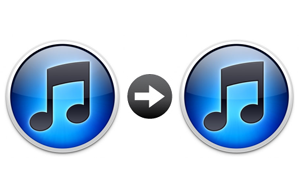 It’s amazing, considering how invested Apple wants us to get in iTunes playlists, play counts, ratings, etc., how hard it is to move all that stuff when you need to move your media files.
It’s amazing, considering how invested Apple wants us to get in iTunes playlists, play counts, ratings, etc., how hard it is to move all that stuff when you need to move your media files.  Last Friday I deleted the 400+ to-read items from
Last Friday I deleted the 400+ to-read items from 