I guess it makes perfect sense that Hulu Desktop has no stop button — it’s “simulating” a TV, you see. But it still seems disconcerting and weird. I’ve also noted that Hulu has not been adding new shows at any particular speed (at least, not anything I’m going to watch). Still, it works — sort of — with the Hauppauge remote that came with my Dell, and figuring out how to use it is obvious, so I’m giving it a shot. Update: Complete clusterfuck. Forces you to download software updates, otherwise refuses to start. Hangs intermittently. Sometimes impossible to exit fullscreen mode. Crashy.
3 thoughts on “Hulu Desktop has no stop button”
Comments are closed.
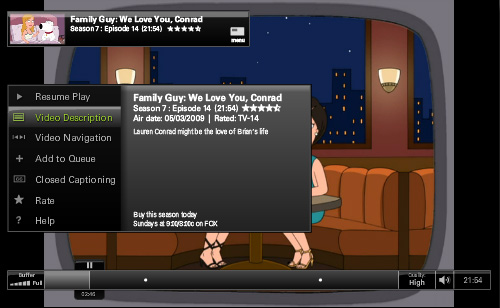
I couldn’t figure out why it was playing a show I never selected. I didn’t realize it didn’t have a stop button. I just paused it indefinitely.
It really doesn’t make sense since it’s not a commercial that is playing. Why would they want to stream data that someone has not requested? Seems like it would eat up their bandwidth.
Oh well. The interface is pretty nice and swift though.
The interface is slick, but it’s obvious they had to compromise to make it work equally well with just a remote vs. mouse/keyboard.
The show browser is particularly awkward.
But worst of all is how the remote is utilized. Only the arrow keypad and OK button are used — the regular play/pause forward/rewind etc. buttons do nothing!
Disaster. (Update appended above.)